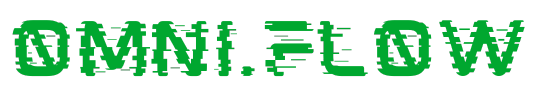On-site engagement has never been more important. As technology advances, businesses have numerous tools at their disposal to connect with visitors and customers, including chat agents, bots, and pop-ups. Among these, Focus Items stand out for their ability to deliver timely, targeted messages that drive conversions.
With OmniFlow.AMS, the “Focus Item” module takes on-site engagement to the next level. It allows you to strategically trigger pop-ups on all pages, specific pages, or based on time intervals and user actions. Even more powerful is the ability to incorporate Focus Items into campaigns, creating a seamless journey for visitors and customers.
How Focus Items Work
Focus Items can engage two types of users:
1. Unknown Visitors – Deliver personalized content to visitors who aren’t yet in your system.
2. Known Users – Enhance customer journeys by tailoring messages based on their behavior and history.
For example, on this very page, you may have noticed a Focus Item appearing a few seconds after landing. It’s configured to display only once and slide in from the top left corner. If you attempt to exit this page, you’ll encounter a different pop-up designed to re-engage you.
Using Focus Items in Campaigns
OmniFlow.AMS enables you to integrate Focus Items into campaigns, offering dynamic, personalized engagement. Imagine this:
• A customer revisits a product page they viewed last week.
• A Focus Item pops up, offering them a discount or additional details.
• The interaction is recorded and triggers the next stage of a campaign, like sending a follow-up email.
How to Create a Focus Item
To set up a Focus Item in OmniFlow.AMS:
1. Navigate to Channels > Focus Items
• Click “New” to start creating your pop-up.
2. Customize Your Focus Item
• Provide a clear description and use UTM tags for analytics.
• Add your website URL if necessary (this may vary based on iframe compatibility).
• Use the Builder to design your pop-up. Experiment with settings like animations, content, and triggers to find what works best.
3. Deploy Your Focus Item
• Option 1: Copy the generated code and place it on your website for standalone use.
• Option 2: Incorporate it into a campaign to control when and how it appears.
Example Campaign with Focus Items
Here’s a practical example:
• A visitor fills out a form in a pop-up on this page.
• Upon submission, they receive a personalized email encouraging them to visit your blog.
• When they click through to your blog, a custom Focus Item greets them, offering further engagement opportunities.
Why Use Focus Items?
Focus Items are versatile, actionable, and integral to a well-rounded marketing strategy. Whether you’re nurturing leads, promoting offers, or driving conversions, Focus Items combined with campaigns deliver impactful results.
Start using Focus Items in OmniFlow.AMS today and transform your on-site engagement into measurable success!