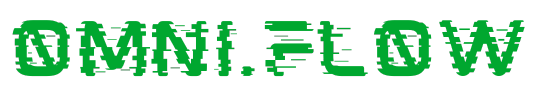OmniFlow.AMS is a powerful marketing automation platform that enables you to create and execute complex marketing campaigns to engage your audience and drive business growth. One of the platform’s key features is its ability to create targeted segments, campaigns, emails, text messages, and focus items to ensure that you’re delivering the right message to the right people at the right time. In this post, we’ll explore best practices for using these features effectively within OmniFlow.AMS, focusing on welcome campaigns, exit intent pop-ups, and autoresponders.
Segmentation
Segmentation is the foundation of any successful marketing campaign. OmniFlow.AMS allows you to create segments based on a variety of criteria, including demographics, behavior, and interests. By segmenting your audience, you can deliver more personalized and relevant campaigns that resonate with your customers.
Best practices for segmentation in OmniFlow.AMS include:
• Start with a clear understanding of your target audience and the segments most relevant to them.
• Use data from multiple sources to build more detailed and accurate segments.
• Regularly update your segments to keep them relevant and precise.
• Test different segments to determine which ones drive the most engagement and conversions.
Campaigns
OmniFlow.AMS lets you create multi-channel campaigns that include email, SMS, focus items, and more. When building a campaign, it’s important to have a clear goal and ensure that all elements align with that goal.
Best practices for creating campaigns in OmniFlow.AMS include:
• Define a clear objective for each campaign, such as boosting sales or increasing engagement.
• Use a variety of channels to reach your audience, including email, SMS, social media, and focus items.
• Ensure consistency across all campaign elements, including messaging, branding, and tone.
• Utilize A/B testing to refine and optimize your campaigns over time.
Emails
Email remains one of the most effective marketing channels. OmniFlow.AMS allows you to create and send highly targeted and personalized emails to your audience. When creating emails, focus on crafting compelling subject lines, engaging content, and clear calls to action.
Best practices for creating emails in OmniFlow.AMS include:
• Write concise, attention-grabbing subject lines that entice readers to open the email.
• Use personalization tokens to make your emails more relevant to each recipient.
• Focus on delivering valuable content that is both informative and easy to read.
• Include a clear call to action that encourages the recipient to take the next step.
Text Messages
SMS is a powerful tool for real-time engagement with customers. OmniFlow.AMS enables you to create and send targeted text messages, offering a quick and effective way to communicate with your audience.
Best practices for creating text messages in OmniFlow.AMS include:
• Keep messages short, focusing on the key point you want to convey.
• Use personalization tokens to increase the relevance and engagement of your messages.
• Include a clear call to action that prompts immediate action.
• Time your messages appropriately, considering factors like time zones and customer behavior.
Focus Items
Focus items are an excellent way to capture your audience’s attention and drive engagement. OmniFlow.AMS lets you create and display focus items on your website, such as pop-ups, slide-ins, and notification bars.
Best practices for using focus items in OmniFlow.AMS include:
• Use clear, compelling messaging that drives action.
• Ensure the focus item is relevant to the page content and visitor behavior.
• A/B test to optimize placement, design, and messaging for maximum effectiveness.
• Set specific goals for each focus item to track performance and optimize results.